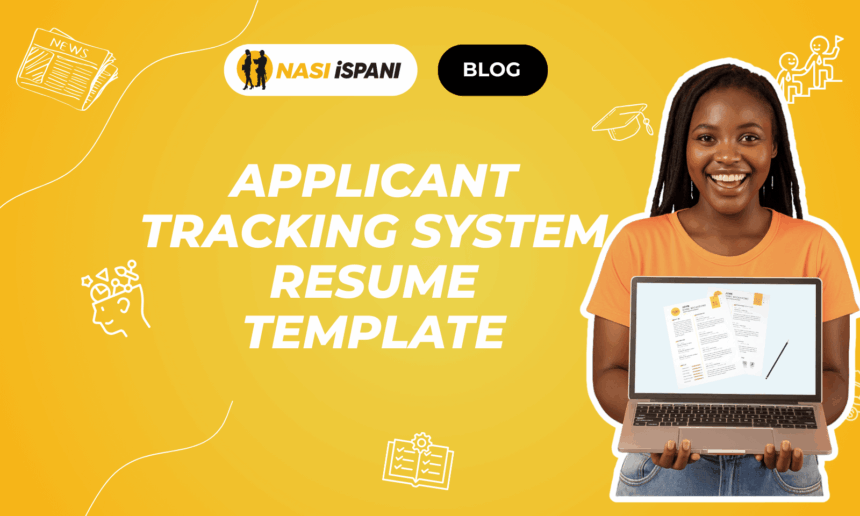If you’ve ever applied for a job online and never heard back, your resume may have been filtered out before a recruiter even saw it. The culprit? An Applicant Tracking System (ATS).
- How Applicant Tracking System Works
- How Resumes Are Scanned and Parsed
- Common Reasons CVs Get Rejected Before Human Review
- Key Features of an ATS-Friendly Resume Template
- Essential Sections in an ATS Resume Template
- Keyword Optimisation for ATS
- Applicant Tracking System Resume Template
- Common Applicant Tracking System Resume Mistakes to Avoid
- Free ATS-Friendly Resume Tools and Templates
- ATS in the South African Job Market
An ATS is software employers use to scan, sort, and rank resumes. It works by matching your resume to the job description using keywords, formatting rules, and file compatibility checks. If your document doesn’t meet the system’s criteria, it could be rejected no matter how qualified you are.
The good news is, you don’t need to guess what an ATS wants. By following this well-structured applicant tracking system resume template, you can create a document that scores highly, passes the initial screening, and lands in a recruiter’s hands.
How Applicant Tracking System Works
An Applicant Tracking System is like a search engine for recruiters. When you submit your CV, the ATS:
- Scans your document for text it can recognise.
- Parses the information into categories (e.g., skills, work history, education).
- Matches your CV against the job description using keywords and phrases.
- Scores your application based on relevance.
The higher your score, the more likely a recruiter will see your CV.
How Resumes Are Scanned and Parsed
The Applicant Tracking System software breaks your CV into sections, pulling out key details like your name, contact info, skills, and job history. If it can’t read your formatting or misses important keywords, your CV might look incomplete, even if it’s perfect to the human eye.
Common Reasons CVs Get Rejected Before Human Review
- Missing keywords from the job posting.
- Overly complex designs that confuse parsing.
- Inconsistent date formats.
- File formats the Applicant Tracking System can’t read (e.g., scanned PDFs, images).
Key Features of an ATS-Friendly Resume Template
An applicant tracking system resume template should:
- Have a simple, single-column layout (no complicated designs).
- Use standard headings like “Work Experience” instead of creative ones like “Career Journey.”
- Stick to ATS-friendly fonts such as Arial, Calibri, or Times New Roman.
- Present information in bullet points instead of dense paragraphs.
Learn more: Your CV is a Recruiter’s Worst Nightmare – Let’s Fix That!
Essential Sections in an ATS Resume Template
Here’s what to include and why each section matters for ATS scanning:
- Contact Information – Name, phone, professional email, LinkedIn link. ATS needs these for identification.
- Professional Summary / Career Objective – 3–4 keyword-rich sentences summarising your expertise.
- Skills Section – A mix of hard and soft skills exactly matching the job ad.
- Work Experience – Job title, company name, location, start/end dates, and bullet points with measurable achievements.
- Education – Qualification, institution, year.
- Certifications & Training – Relevant courses or licenses.
- Awards & Achievements – Optional, but can improve ranking.
- Volunteer Work / Projects – Especially useful for students or career changers.
Learn more: How to Include Soft Skills in Your CV (With Examples)
Keyword Optimisation for ATS
How to find keywords:
- Read the job ad carefully.
- Highlight repeated skills, qualifications, and tools.
- Use those exact phrases in your CV.
Use variations: If the ad says “Project Management,” also use “Project Manager” if relevant.
Avoid keyword stuffing: Your CV should still read naturally.
Example of Keyword Matching and Ranking
If a job ad says:
“Must have experience in project management, budget tracking, and Excel reporting.”
The ATS will look for those exact phrases. If you write “Managed projects and tracked budgets in spreadsheets,” it may not recognise the match. Exact wording is critical.
Applicant Tracking System Resume Template
Use this Applicant Tracking System resume template to give your application the best chance of making it to the interview stage.
[Your Name]
City, Province | [Professional Phone Number] | [Professional Email Address] | [Custom LinkedIn URL]
Tip: Include a professional email address and customised LinkedIn link (linkedin.com/in/yourname) for a clean, credible first impression.
Professional Summary
A short, keyword-rich summary tailored to the job.
Example:
Results-driven Digital Marketing Specialist with 5 years of experience in SEO, Google Ads management, and content strategy. Skilled in data analytics, lead generation, and campaign optimisation.
Tip: Place critical keywords here so ATS detects them early.
Core Skills
- Skill 1 (Exact keyword from job ad)
- Skill 2
- Skill 3
- Skill 4
- Skill 5
Tip: Keep skill names identical to the job listing for maximum ATS match.
Professional Experience (Reverse Chronological Order)
Job Title — Company Name, Location
Month YYYY – Month YYYY
- Bullet point starting with an action verb.
- Measurable result.
- Keyword from job ad used naturally.
Education
Degree / Qualification — Institution Name, Location
Month YYYY – Month YYYY
ATS Formatting Rules
- Save as PDF (text-based) or .docx.
- Keep file size under 2 MB.
- Name file professionally:
FirstnameLastnameCV.pdf.
Common Applicant Tracking System Resume Mistakes to Avoid
- Using images or scanned documents instead of text-based files.
- Leaving out key skills listed in the job description.
- Inconsistent date formats that confuse the system.
- Large file sizes that fail to upload properly.
By understanding how ATS works, you can design your resume so that it’s both machine-friendly and human-friendly.
Free ATS-Friendly Resume Tools and Templates
Optimising your CV for ATS doesn’t have to be guesswork — there are free tools and templates that can help you check your score, fix formatting issues, and make sure you’re using the right keywords.
Online ATS Resume Checkers
- Jobscan – One of the most popular ATS optimisation tools. You paste your resume and the job description, and it gives you a match rate with tips on how to improve.
- ResumeWorded – Focuses on improving both your ATS compatibility and recruiter appeal. It scores your resume on various factors like impact, brevity, and keyword usage.
- Resumeworded.com (Free Scan) – Lets you upload your CV to see how ATS-friendly it is, highlighting missing keywords, skills, and formatting issues.
- Zety Resume Builder – Offers ATS-friendly resume templates and formatting suggestions. While the download may require payment, you can preview and copy the content for free.
- Novoresume – Gives you a clean, minimalistic design that’s safe for ATS and guides you through filling out each section.
Downloadable ATS-Friendly Resume Templates
- Microsoft Word Templates – Many ATS-compatible resume designs are available directly in Microsoft Word. Choose single-column layouts with clear headings like Work Experience, Skills, and Education.
- Google Docs Resume Templates – Ideal for quick editing and sharing. Stick to the simple designs like Swiss or Serif to keep them ATS-friendly.
- Canva ATS-Compatible Templates – While Canva has many creative designs, filter for minimalist layouts without graphics, icons, or multiple columns.
- Free Templates from Job Boards – Platforms like Indeed, LinkedIn, and Monster offer free downloadable resumes that are pre-formatted for ATS scanning.
- Custom Template from This Article – Use our applicant tracking system resume template below as your base, then customise it for each job application.
Pro Tip:
If you use a pre-designed template from any site, always test it in one of the ATS resume checkers above. Even templates labelled “ATS-friendly” can sometimes have hidden formatting issues that prevent proper scanning.
Learn more: Free CV Templates that Pass the Applicant Tracking System
ATS in the South African Job Market
In South Africa, ATS use is growing fast, especially in:
- Banking & Finance
- IT & Technology
- Government & Public Service
- Large corporate recruitment
If you’re job hunting here, adapting your CV to an applicant tracking system resume template isn’t optional ,it’s essential.
The ATS is the first gatekeeper between you and your next opportunity. By using a clear, keyword-rich, ATS-friendly resume template, you give yourself the best shot at passing the scan and impressing recruiters.